SECO APP HELP
Logging In
Viewing Course Schedules and a "My Favorites List"
My Favorites (Personal Schedule)
Course Evaluations and Verification of Attendance
Logging In
• If it is your first time logging in, select "Create a New Account."
• The app is not related to your registration login.
• There is a series of questions and agreements that you must work through to access the app.
• Once you log in, you will remain logged in and will not have to re-enter their app password each time.
• Each time you re-open the app, they will see the blue Xiidra splash page, then the main page.
Viewing Course Schedules and a "My Favorites List"
My Favorites (Personal Schedule)
Course Evaluations and Verification of Attendance